It depends on how you set your group up. By default, groups are set up as private, secured groups. This means that only members can view group details, and new members need to know the code if they wish to join your group. If you create accounts for your students, they will not need to know the security code. However, if they will be signing up for accounts on their own, they will need to know the security code before being able to join your group, so make sure you give it to them! The security code is available only to the group administrator, by clicking on ‘Group Settings’. If you wish to make a group public, then you can always change the privacy setting on your ‘Group Settings’ page.
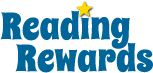
Leave A Comment