You can print off an introduction letter for parents, right from your Reading Reward interface. The letters will help you introduce the site to parents, and will also include each child’s username and password. This is how it works: 1) In the Reading Circle section of the site, click on Parent Introduction Letters on the left side of the page. 2) From the pull-down list, select the name of your group. 3) Click the link “Parent Introduction Letters – Accounts created” to generate a PDF document, which you can print and distribute.
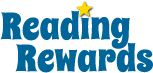
Leave A Comment