You can print off reading logs for all your students at once, or individually. It’s up to you. If you click on your group’s page, and then go to the ‘Reading Log’ tab, you can either select a reader, or leave the reader selection ‘blank’. If you leave it blank, ALL students’ reading logs will display, and you can click on the printer icon to print.
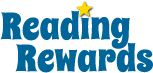
Leave A Comment