
Mrs. Stoudenmire, a principal at Deerfield Windsor Lower School, in Georgia, has pledged to either kiss a pig, be in a human sundae or get dunked in a dunking booth if students read at least 250,000 minutes over the course of the summer.
Kathy Baker, Directory of Media Centers at Deerfield Windsor, recently found out about the Reading Rewards website, and set up a group for her 300+ students to use to help keep track of their summer reading. Between May 26 and August 11, kids will log their daily reading minutes using the online reading log, and be able to share book reviews and keep track of what (and how much!) everybody is reading over the summer. Weekly mini games on the site add a little competitive incentive: the more they read, the better their chances of winning!
Kathy has this to say about the program:
“This is our first summer reading program where we have a goal and we are keeping up with the minutes the students are reading. We were so excited to find a way that the students could easily log their reading minutes online as they work towards our goal of 250,000 minutes over the summer. (This would have been a lot to add up if they had kept paper logs!) We love that the students will be able to share what they are reading with other students. What a great way for the kids to keep up with their classmates over the summer while getting them fired up about reading!”
Deerfield Windsor School is just one of many schools and libraries that have decided to do things a little differently this year and use our reading program rather than traditional paper reading logs, which can often make things hard to tally up, especially with groups this size.
If you run a Summer Reading Challenge and would like to try it out, it couldn’t be easier, here’s how:
- Register for a ‘Teacher’ account on the Reading Rewards website
- Create a reading group for your kids/students by clicking the ‘Groups’ tab. There, you can set your group target, individual targets, and certain group settings.
- Once you’ve set up your group, you can either add student accounts manually (this is a great option if you do not want kids to have to supply a parent email address), or get to students to register on their own from the home page. If you want kids to register on their own, make sure you provide them with the name of your group!
- Are you using rewards at all? If so, click on ‘RR Store’ to add custom rewards for your students, as many as you like! You can reward by minutes read (RR Miles: kids earn 1 for every minute of reading they do), or books read. Here’s what it will look like for your students:
You may interested in a recent post about great reading incentives that don’t cost a penny.
- Get your students to start reading, and tracking their minutes! When they do, you’ll get to follow their progress on your group dashboard:
- There’s lots more you and your students will enjoy: Recommended Book Lists, Printable Reading Logs, Mini-Games, even a mini-blog where you can keep in touch over the summer!
I can’t wait to see how the DWS students do on their challenge, and have no doubt they’ll reach their target. Why not join Deerfield Windsor and the other schools and libraries this summer, and help get kids reading with a great summer challenge! Join now, it’s free!
Do you run a Summer Reading Challenge? What do you do to make things fun for the kids? Last but not least, would you kiss a pig? :-)
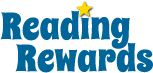
 You may interested in a recent post about
You may interested in a recent post about 

This is awesome!! I love the picture at the top and the pledge from Principal Mrs. Stoudenmire. That is such a great way to motivate students to read. I love taking my kids to our local library. My youngest boy is struggling the most with his reading comprehension progression.
I love what you guys are doing with the reading minutes program challenge!! That is a great way to motivate the kids to read. This post will be shared with my friends and fellow educators, so thank you!